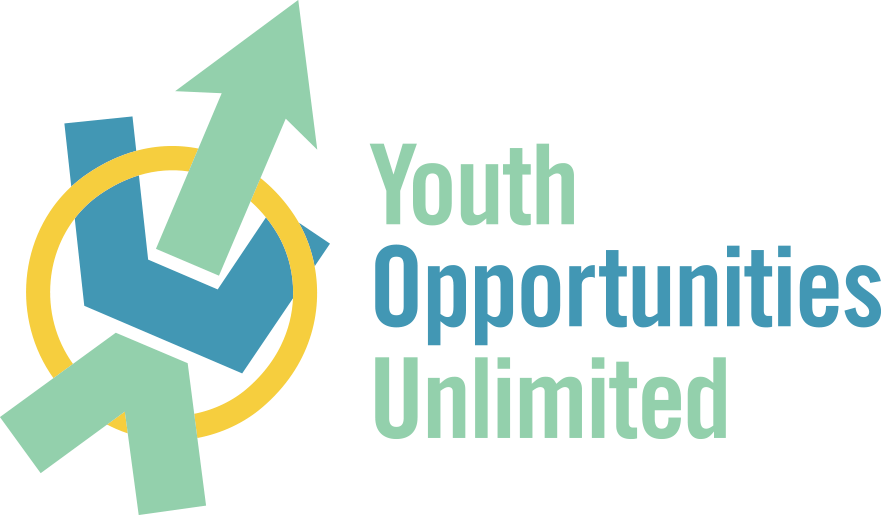Technology and Summer Jobs at Y.O.U.
What can I do if I don’t have internet or have an unstable connection?
To complete many parts of the registration process, you will need access to a stable internet connection.
Click here for a list of locations that offer free Wi-Fi hotspots in Cleveland.
I don’t have a computer at home. How will I apply online?
If you have a smartphone with internet access, you can use it to complete the application.
We also encourage you to ask your school for a computer to apply or visit another local facility, such as a library, that may have computer resources open to the public.
I don’t have an email address? How can I get one?
You can sign up for a free email address through an email provider such as Google, Yahoo or iCloud.
You AND your parent/guardian must have an email address in order to complete the registration process. After you apply, Y.O.U. will use both of your email addresses to communicate with you throughout the process. You and your parent/guardian will need to check your email often.
My parent/guardian doesn’t want me to have an email account
Inform your parent/guardian of the following:
Y.O.U. does not share your email addresses outside of our organization.
To finish the application, Y.O.U. requires that you have your own email address. We will not select applications with the same email for parent and participant.
Participants will need their own email address to enter payroll punches in our timekeeping system and to complete work readiness activities online.
Having a professional email address is a huge part of being work ready. If you don’t have an email address yet, it’s a good idea to get one now so that you are prepared for other jobs in the future.
Email is the fastest and easiest way to apply and stay in contact with us throughout the process.
Y.O.U. uses email addresses, phone numbers, and your home address to contact you about application updates and employment opportunities.
Do I need a cell phone to be part of the Summer Jobs Program?
No. Phones do make it much easier to stay in touch with your Job Coach and your Resource & Support Specialist, but you are not required to have one.
You do need to provide a valid phone number that you can be reached at and you should check the messages for that number at least once per day during the work experience.
A cell phone can making clocking in and out at work much easier, but if you do not have a phone you can work out a plan with your Worksite Supervisor for how you will log your time worked so you can be paid.
Do I need a computer to be part of the Summer Jobs Program?
No. Most Y.O.U. summer jobs are fully in person so a computer is not required.
However, if you are being referred by a local non-profit or educational institution (MyCom, Tri-C, College Now, etc.) to participate in their summer programming you should check with them to find out if you will need a computer during the summer.
How can I get more information?
Look through more Frequently Asked Questions.
Visit www.youcle.org for updates.
Email SummerJobsProgram@youcle.org with questions.
If you have questions regarding our Summer Youth Employment Program or need assistance with registration, please contact the Call Center at 216-776-3900. Hours are Monday-Friday 8:00 AM -4:30 PM